- Blog /
- Benchmarking Prometheus-compatible time series databases
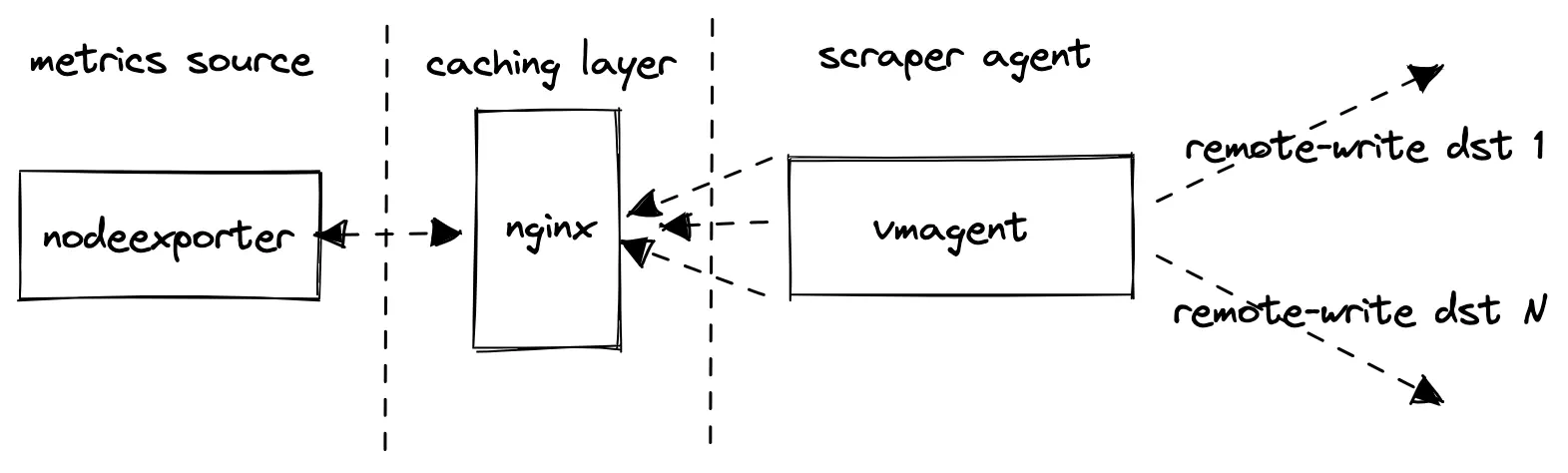
Benchmarking Prometheus-compatible time series databases
Prometheus remote_write benchmark
#
Some time ago, Aliaksandr Valialkin published a medium post about comparing VictoriaMetrics and Prometheus resource usage when scraping metrics from thousands of targets. He used node_exporter as a source for metrics to scrape, which is very close to most real-world scenarios. However, the benchmark itself was just a bunch of scripts and a lot of manual work for every test.
For running internal comparisons between different VictoriaMetrics versions or between VictoriaMetrics and other solutions with Prometheus remote_write protocol support we created Prometheus-benchmark. The idea behind this is very simple:
node_exporteris used as a source of production-like metrics;nginxis used as caching proxy in front ofnode_exporter. It reduces the load onnode_exporterwhen too many concurrent scrapes are happening;vmagentis used for scrapingnode_exportermetrics and forwarding them via Prometheusremote_writeprotocol to the configured destinations. If multiple destinations are set multiple vmagent instances independently push the scraped data to these destinations.
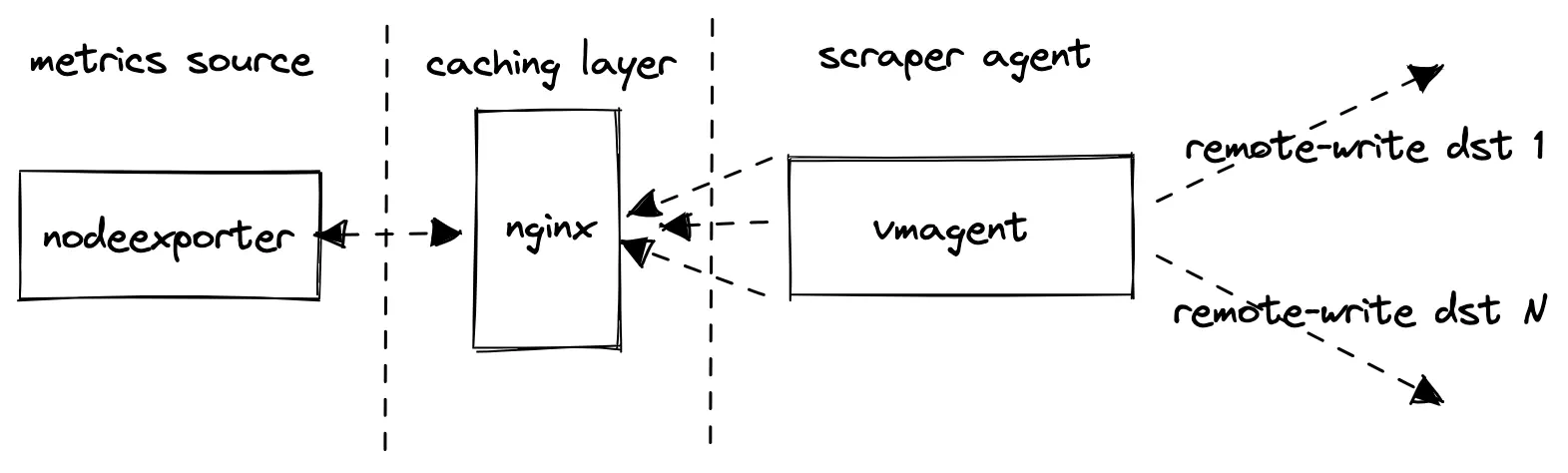
Please note, the benchmark does not collect metrics from the configured remote_write destinations.
It collects metrics for its internal components - vmagent and vmalert, so they can be inspected later.
It is assumed that the monitoring of the tested Prometheus storage systems is done separately - see these docs.
Let’s go through the most important configuration settings.
Targets count
#
targetsCount
defines how many node_exporter scrape targets are added to vmagent’s scrape config (each with unique instance label).
This param affects the volume of scraped metrics and cardinality. Typically, one node_exporter produces around 800 unique metrics.
Scrape interval
#
scrapeInterval defines how frequently to scrape each target. This param affects data ingestion rate. The lower the interval, the higher the data ingestion rate is.
Remote storages
#
remoteStorages contains a list of tested systems where to push the scraped metrics. If multiple destinations are set multiple vmagent instances individually push the same data to multiple destinations.
Churn rate
#
scrapeConfigUpdatePercent and scrapeConfigUpdateInterval can be used for generating non-zero time series churn rate, which is typical in Kubernetes monitoring.
How do we use it?
#
A typical scenario is to run multiple VictoriaMetrics installations and list their addresses
in remoteStorages section.
The default config for such tests is targetsCount=1000 and scrapeInterval=10s which results in about 80k samples/s:
800 metrics-per-target * 1k targets / 10s = 80k samples/s
We have separate monitoring for every remote-write destination, so later we can compare the resource usage, data compression and overall performance via the official Grafana dashboards for VictoriaMetrics.
Bonus: read load
#
As a bonus, the helm chart also contains a vmalert configuration for running read queries. These are standard alerting rules for node_exporter. Running vmalert is optional and allows generating more production-like workload, where metrics storage receives production-like read requests additionally to data ingestion. The alerting rules file can be easily replaced with custom set of rules. The frequency of rules evaluation is controlled by the queryInterval parameter.
Conclusion
#
The benchmark proved to be useful for our internal tests. We believe that the community may also benefit from it when comparing different solutions or versions of the same solution, which accept data via Prometheus remote_write protocol. For example, Prometheus itself, Cortex, Thanos, M3DB and TimescaleDB. However, we always recommend to not simply believe synthetic benchmarks, but validate the numbers and resource usage on production-like data.
Leave a comment below or Contact Us if you have any questions!
comments powered by Disqus